Low-Price and
High-Performance Remote Desktop Plans
![]() Free 24×7 Technical Support
Free 24×7 Technical Support
![]() Optimized Servers
Optimized Servers
100K+
Happy Clients
100K+
Happy Clients

100K+
Happy Clients
100K+
Happy Clients
Check Out Most Popular
Plans of 2023
Remote Desktop Protocol is a proprietary protocol developed by Microsoft
which provides a user with a graphical interface.
USA RDP
$4.99
Per Month
(RAID-1)
![]() 1 Gbps Internet Speed
1 Gbps Internet Speed
![]() Unimited Bandwidth
Unimited Bandwidth
![]() No Admin Access
No Admin Access
USA RDP
$8.99
Per Month
(RAID-1)
![]() 1 Gbps Internet Speed
1 Gbps Internet Speed
![]() Unimited Bandwidth
Unimited Bandwidth
![]() No Admin Access
No Admin Access
USA RDP
$16.99
Per Month
(RAID-1)
![]() 1 Gbps Internet Speed
1 Gbps Internet Speed
![]() Unimited Bandwidth
Unimited Bandwidth
![]() No Admin Access
No Admin Access
USA RDP
$32.99
Per Month
(RAID-1)
![]() 1 Gbps Internet Speed
1 Gbps Internet Speed
![]() Unimited Bandwidth
Unimited Bandwidth
![]() No Admin Access
No Admin Access
Soom Good Reasons to
Choose RDP Mart
Remote Desktop Protocol is a proprietary protocol developed by Microsoft
which provides a user with a graphical interface.
Money Back Guarantee
24x7Technical Support
Optimized Servers
1 Gbps Internet Speed
Unlimited Bandwidth
Remote Desktop Protocol is a proprietary protocol developed by Microsoft which provides a user with a graphical interface.
Remote Desktop Protocol is a proprietary protocol developed by Microsoft which provides a user with a graphical interface.
Remote Desktop Protocol is a proprietary protocol developed by Microsoft which provides a user with a graphical interface.
Remote Desktop Protocol is a proprietary protocol developed by Microsoft which provides a user with a graphical interface.
Remote Desktop Protocol is a proprietary protocol developed by Microsoft which provides a user with a graphical interface.

Remote Desktop Protocol
is a Proprietary Protocol
Remote Desktop Protocol is a proprietary protocol developed by Microsoft which provides a user with a graphical interface.
Remote Desktop Protocol
is a Proprietary Protocol
Remote Desktop Protocol is a proprietary protocol developed by Microsoft which provides a user with a graphical interface.


Remote Desktop Protocol
is a Proprietary Protocol
Remote Desktop Protocol is a proprietary protocol developed by Microsoft which provides a user with a graphical interface.
Discover a Perfect Domain
for Your Wesbite
Remote Desktop Protocol is a proprietary protocol developed by Microsoft
which provides a user with a graphical interface.
Customers are in Love with
RDP Mart
Remote Desktop Protocol is a proprietary protocol developed by Microsoft
which provides a user with a graphical interface.
The Most Frequently Asked
Questions
Remote Desktop Protocol is a proprietary protocol developed by Microsoft
which provides a user with a graphical interface.
 Which PCs can I connect to?
Which PCs can I connect to?
Check out the supported configuration article for information about what PCs you can connect to.
 Why can’t I connect using Remote Desktop?
Why can’t I connect using Remote Desktop?
Make sure you have the right PC name, and then check to see if you entered that name correctly. If you still can’t connect, try using the IP address of the remote PC instead of the PC name.
 How can I test if VPN is working properly?
How can I test if VPN is working properly?
Verify that VPN is enabled on your device. You can test your VPN connection by going to a webpage on your internal network or using a web service which is only available via the VPN.
 Which browsers can I use?
Which browsers can I use?
The web client supports Microsoft Edge, Mozilla Firefox (v55.0 and later), Safari, and Google Chrome.
 How do I set up a PC for Remote Desktop?
How do I set up a PC for Remote Desktop?
First, have you seen the Remote Desktop Setup Wizard? It walks you through getting your PC ready for remote access. Download and run that tool on your PC to get everything set.
 Why can’t I connect using Remote Desktop?
Why can’t I connect using Remote Desktop?
If you want to access your office desktop from outside your company network, your company must provide you with a means of remote access. The RD Client currently supports the following:
- Terminal Server Gateway or Remote Desktop Gateway
- Remote Desktop Web Access
- VPN (through iOS built-in VPN options)
 How do I configure L2TP or PPTP VPN connections?
How do I configure L2TP or PPTP VPN connections?
If you are using L2TP or PPTP in your VPN, make sure to set Send all traffic to ON in the VPN configuration.
Low-Price and High-Performance Remote Desktop Plans
